⌘Ctrl + Enter to spin the wheel, or click the SPIN button above
paste your inputs here:
⌘Ctrl + Enter to spin the wheel, or click the SPIN button above
paste your inputs here:
Freely add Options to the wheel. Type in your entries in the box next to the wheel, or import a list in one go.
Configure the wheel to your liking. Colors, sounds, duration: it's all configurable from the settings menu!
Click the Spin button and the wheel will start turning. Eventually, it will land on one random Option chosen by our algorithm.
Spin It Wheel is a versatile online random wheel tool designed to simplify decision-making. It adds excitement and fairness to tasks like selecting options, assigning roles, or creating engagement in classrooms and events.
For teachers, it enhances classroom activities by selecting students, assigning tasks, or gamifying lessons to boost participation. Individuals can use it to make everyday decisions, like choosing restaurants or weekend plans, while adding an element of fun.
Businesses benefit from Spin It Wheel for promotions, lotteries, or team-building events, making interactions engaging and transparent. Its customizable interface allows users to create visually appealing, personalized wheels with ease.
Spin It Wheel is perfect for diverse scenarios, making tasks interactive and engaging. Here are some common use cases:
Spin It Wheel is very easy to use. Using Spin It Wheel is simple and intuitive,Below are the few steps for using the spinner to pick a random choice:
Add text option information. If you need to use image options, you can switch to the image wheel tool. 
Click the 'Add Option' button to insert text options one by one.
If you're concerned about randomness and fairness, click the 'Shuffle Options' button to randomly rearrange all entered text options on the wheel, ensuring greater randomness and fairness.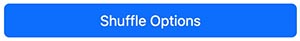
The entered options will be displayed in the options list. Each option will have a random background color and white text color by default. 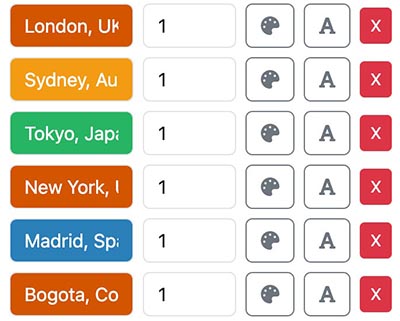
You can still modify the options you created, such as adjusting the weight of the option, changing the background color, text color, or even deleting options. Any changes you make will be immediately reflected on the wheel.
Click the 'Spin' button on the random wheel tool to make the wheel spin quickly.
The wheel will automatically spin for the duration you've set. Once it stops, the pointer will land on a randomly selected option, accompanied by a full-screen confetti animation celebrating the result.
You can choose an operation mode for the selected option, such as closing the option pop-up while keeping the selected option visible or removing the selected option from the wheel.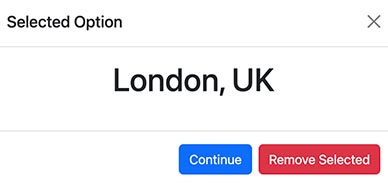
If you want to import options quickly, click the 'Import' tab. Enter your options line by line in the input box, with each line representing one option. 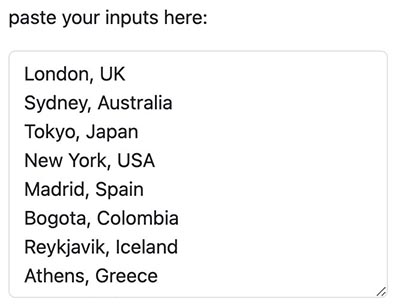
You can quickly shuffle all options by clicking the 'Randomize Options' button, or sort the content of all options by using the number positive sorting button, number reverse sorting button, letter positive sorting button, and letter reverse sorting button to ensure the fairness of the random lottery on the turntable. 
If there are errors in the imported options, you can quickly clear them all by clicking the 'Clear Options' button.
For more advanced wheel settings, you can customize the wheel title, description, spin duration, confetti animation effects, spin sound effects, celebration sound effects, and background color.
Spin It Wheel supports various option types, including:
Yes, Spin It Wheel offers extensive customization:
You can customize or modify various settings on the wheel to meet your needs.
To do this, click the settings button at the top of the website. This will open the wheel settings pop-up.
The available settings you can configure are as follows:


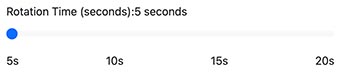
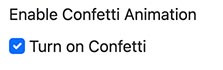
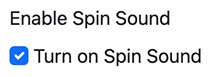
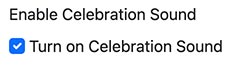
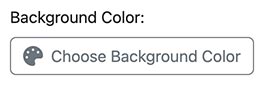
Yes, Spin It Wheel is ideal for online raffles. Businesses can use it to randomly select winners during promotional events, ensuring fairness and transparency. The tool supports customizable prizes, adding excitement to the experience. From live-stream giveaways to e-commerce discounts, Spin It Wheel enhances engagement and user satisfaction. Its intuitive interface makes setting up and managing raffles quick and effortless.
Currently, Spin It Wheel selects one winner per spin, ensuring randomness and transparency. For multiple winners, users can spin the wheel repeatedly to pick additional participants. This approach works well for raffles with multiple prizes or activities. Each spin is fair and independent, maintaining the excitement of selection. Users can also customize options and remove selected entries for subsequent spins to avoid duplicates.
Yes, Spin It Wheel allows users to track historical results for transparency and record-keeping. Each spin result is stored in a dedicated history section, making it easy to review past selections.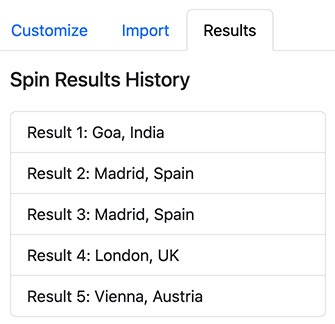
This feature is especially useful for managing raffles or multi-round events. Users can export results for reporting or sharing purposes, ensuring all data is organized and accessible. Historical tracking adds a layer of fairness and accountability to every use case.
You can quickly copy all the history records by clicking the "Copy All Results" button.
You can also clear all the history records to start a new round of wheel operation from scratch.
Yes, Spin It Wheel is an excellent tool for paid raffles and promotional events. Businesses can set participation conditions, such as purchases or registrations, to qualify users for a spin. The tool allows for customizable prizes, including discounts, gift cards, and exclusive rewards. Paid raffles increase engagement, attract more participants, and boost brand loyalty. With its fairness and excitement, Spin It Wheel is perfect for creating memorable promotional experiences.
In addition to the main Spin It Wheel, we offer several specialized tools designed to meet different needs.
If you're looking to randomly assign groups, check out our Random Team Generator.
For decisions that require only a "yes" or "no" answer, take a look at our Yes or No Wheel.
If you need to generate random numbers, explore our Random Number Wheel.
For selecting random letters, we have the Random Letter Wheel available.
If you'd like to randomly pick a country, our Random Country Wheel can help with that.
We also provide a Random Date Wheel if you're looking for a random date output.
To pick a random color, create color palettes, or even extract colors from images, try our Random Color Wheel.
For those who want a Picker Wheel based on images, check out our Random Image Wheel.
Beyond these on-site tools, we also offer an embedded Spin It Wheel that you can integrate into your own website. For instructions on how to embed it, please refer to our Embed Picker Wheel page.