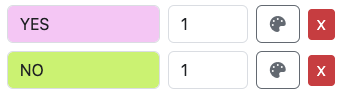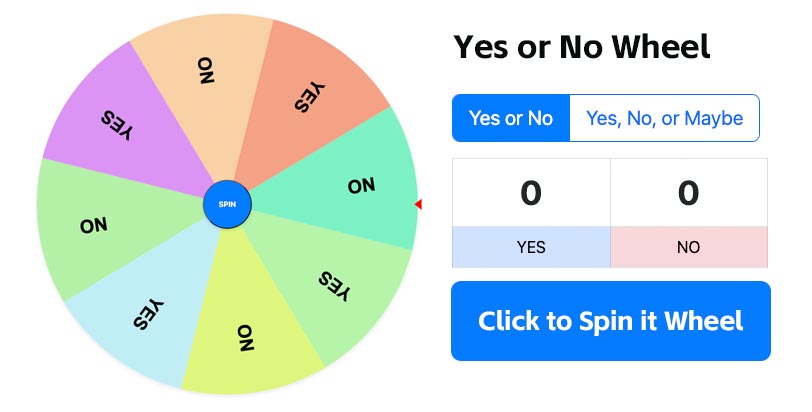Yes or No Picker Wheel - Spin the Wheel to decide between Yes or NO
Looking for quick answers? Try spinning the YES or NO Wheel and let fate make the decision for you! With just two simple choices—"Yes" and "No"—this interactive tool adds a touch of excitement to your decision-making process. Whether you're faced with a tough call or just looking for some fun, the YES or NO Wheel makes it easier than ever to get your answer, in the most entertaining way possible!
Customize the wheel
Add more options to personalize the wheel according to your needs. Tailor it to fit specific questions or scenarios.
Spin the wheel
Just hit the spin button and let the wheel decide between Yes and No for you! Watch the suspense unfold as you await the answer.
Repeat and Enjoy!
Click the Spin button and the wheel will start turning. Spin as many times as you like, and enjoy the fun!
Popular Wheel Tools
We will be releasing simple and easy-to-use wheel tools for free.
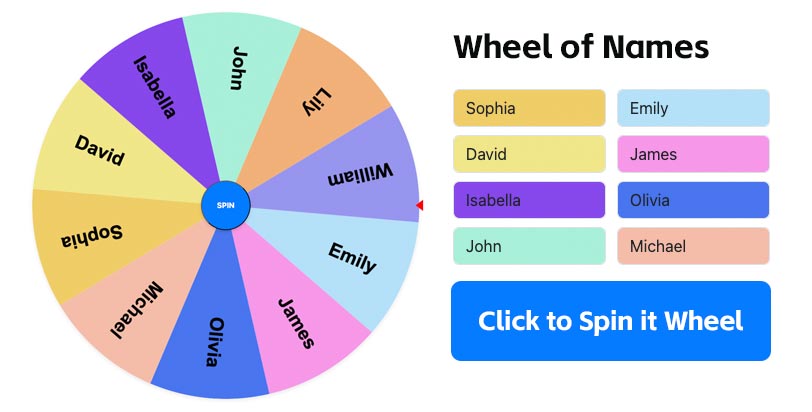
Wheel of Names
A random name picker is a nifty little tool designed to take the stress out of selecting names.
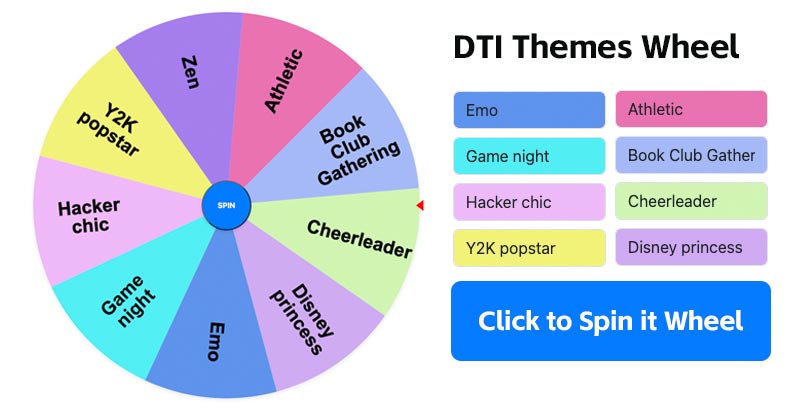
DTI Themes Wheel
Discover over 150+ creative DTI (Dress to Impress) themes for your next party or event!

Food Spinner Wheel
Can't decide what's for lunch? The Food Spinner Wheel - Food Generator will help you choose in seconds! 🍕🍟🍜
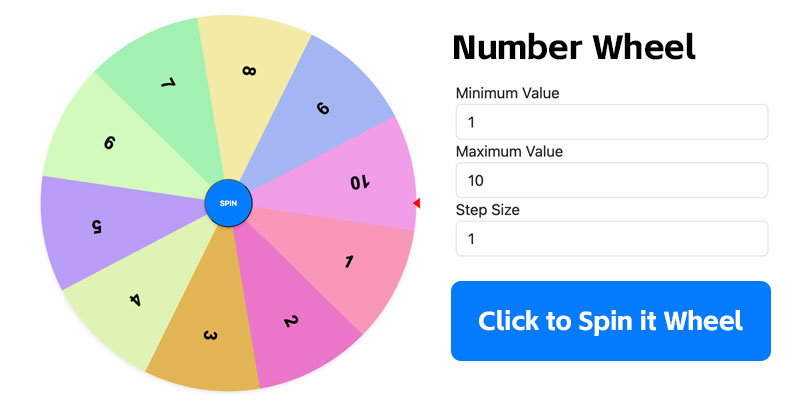
Number Wheel
The Number Wheel is an interactive and customizable tool that allows you to easily generate random numbers for games, raffles, decision-making, and more.

Color Wheel
Whether you're designing, redecorating, or choosing an outfit, the color wheel can help guide your decision!
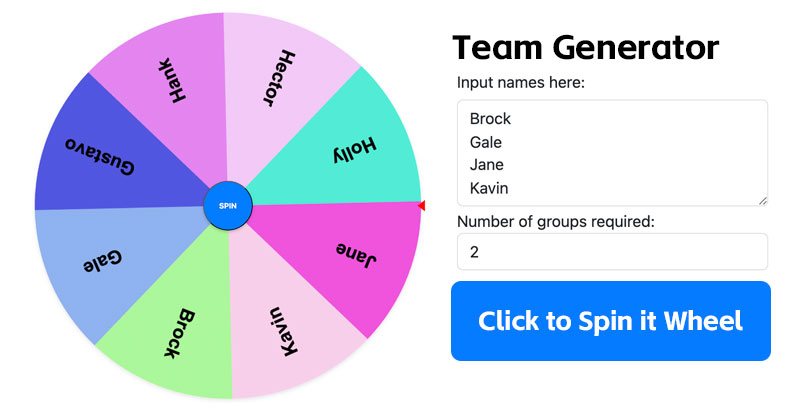
Team Generator
Random Team Generator is a tool designed to automatically divide a list of participants into randomly assigned teams or groups.
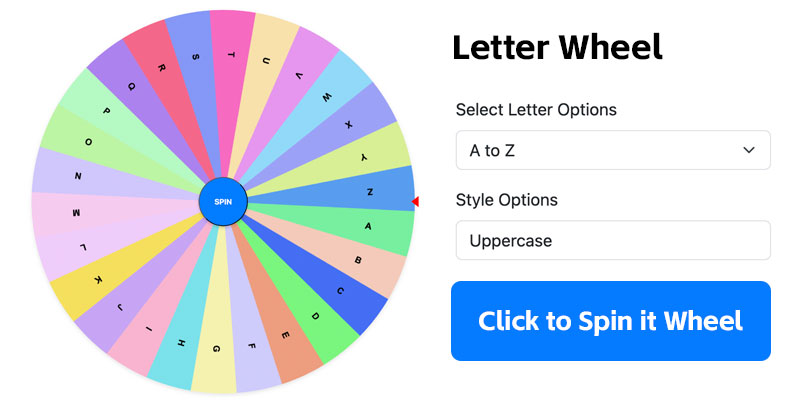
Letter Wheel
Letter Picker Wheel is a specialized random letter generator to pick a random alphabet by spinning a wheel.

Prize Wheel
The Prize Wheel Spinner is a digital or physical tool used to randomly select a winner from a list of options or prizes.
When should you use the YES or NO Wheel?
The YES or NO Wheel is the perfect tool for moments when you’re facing tough decisions or when you simply can't decide between two equally appealing options. It’s designed to eliminate the stress of decision-making and inject a bit of fun and randomness into your day.
Imagine this: It’s a Friday evening, and you’re torn between two dinner choices—should you order pizza or try that new sushi place in town? Both sound delicious, but you just can’t pick. Instead of wasting more time weighing the pros and cons, why not leave it up to chance? Spin the YES or NO Wheel and let fate decide for you.
Or perhaps you're with friends, deciding what movie to watch. The group can't agree, and the decision-making process starts to drag. Do you settle for a comedy everyone’s seen or take a risk on that unknown thriller? Let the YES or NO Wheel spin and give you the quick answer you need.
Use it when:
- You're stuck between two choices, like choosing what to eat or what to wear—both options are good, but you're just unsure.
- Making decisions feels overwhelming—like deciding which task to tackle first at work or which weekend plan to prioritize.
- You're having a hard time choosing between two equally fun or exciting options, like picking between two travel destinations or hobby activities.
- You need to make a quick decision on the spot, like picking the winner of a game or deciding whether to go out or stay in for the evening.
It’s not about leaving everything to chance, but about letting the YES or NO Wheel add a bit of fun and lightness to your decision-making process. Sometimes, it’s just the easiest way to move forward, no stress, no fuss!
1.What Is Yes or No Wheel?
The YES or NO Wheel is your go-to random decision generator, designed specifically to help you make quick choices with a simple yes or no answer. This fun and easy-to-use decision-making tool is a specialized spinner derived from the popular SpinItWheel, also known as the YES or NO Wheel.
Have you ever been stuck in a decision-making loop, endlessly weighing two options, but unable to commit? The YES or NO Wheel removes the indecision by offering a random answer with just the click of a button. It's perfect for moments when you need to make a decision quickly and don't want to overthink it.
To use the YES or NO Wheel, all you need to do is hit the "SPIN" button. Watch as the wheel spins and lands on either "YES" or "NO"—your answer is decided for you in a fun and unpredictable way. Whether you're deciding on a small daily choice or making a more significant decision, the wheel is here to guide you with a quick, no-fuss response.
What makes the YES or NO Wheel even more flexible? There are two input modes available to tailor your experience:
- "Yes No" – This is the classic mode where you get a simple "Yes" or "No" answer, perfect for straightforward decisions where you only need two choices.
- "Yes No Maybe" – For those times when you need a little more flexibility, this mode adds a "Maybe" option, giving you a third possible answer for situations where you're uncertain or want to leave room for doubt.
These modes are designed to fit different decision-making needs, whether you're looking for certainty ("Yes" or "No") or a more balanced approach ("Yes", "No", or "Maybe"). It’s a tool that adapts to your preferences, making it ideal for both serious and light-hearted decisions.
The YES or NO Wheel is more than just a tool—it's a fun and interactive way to take the pressure off decision-making. So next time you’re stuck, let the wheel do the thinking for you!
2.How to use Yes or No Wheel?
How to Use the Yes or No Wheel? It's simple and easy! Follow these quick steps to start generating your results:
Choose a Mode: Select one of the following options:
Yes or No – For a straightforward decision.
Yes, No, or Maybe – For a more flexible answer with three possible outcomes.
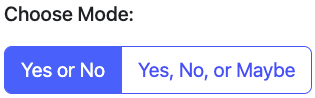
Set the Number of Options:
With the options configured in Customize, you can quickly add by clicking the "Add Option" button.

For a fairer randomization, you can click the "Shuffle Options" button to shuffle the order of the created options.

Spin the Wheel:
Click the "SPIN" button to generate your result.

strong>View the Result:
The outcome (Yes or No) will be displayed and saved for reference.Result is displayed and is accumulated.

Spin Again:
If needed, click "SPIN" again to generate a new result.

Fullscreen Display:
Click the "Fullscreen" button to hide the configuration input box and enlarge the wheel at the center for a clearer view of the wheel's details.

Reset the Results:
Click the "Reset Results" button to clear the results and start fresh.

Additional Features:
Customize the experience, view the result history, and even switch to full-screen mode for a more immersive experience.
With these easy steps, you'll be making decisions in no time!
3.Yes or No Wheel Customization?
Find the 'Settings' button in the top menu and click it to open the configuration popup, where you can easily adjust settings to match your preferences.
Customize Your YES or NO Wheel Title、Description
Your visitors will understand the objective of your yes no wheel if you write your own title.

You can change the title, description by clicking the "Settings" Button from the Inputs section.
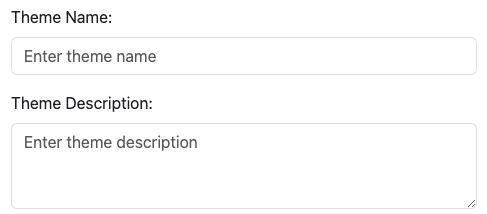
The title and description will appear in the upper center, as seen below.
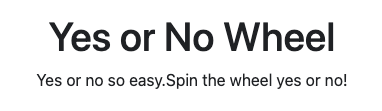
Customize Your YES or NO Wheel Other
You can adjust the rotation time (in seconds) by selecting from different time settings. The default is 5 seconds, and you can choose from 5s, 10s, 15s, or 20s.
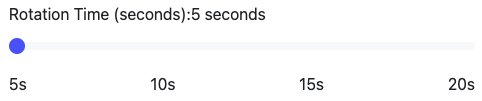
You can enable or disable the confetti animation effect that plays after the wheel stops spinning.
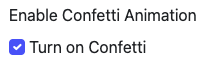
You can enable or disable the sound effects during the wheel's rotation.
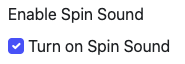
You can enable or disable the celebration sound that plays when the wheel finishes spinning.
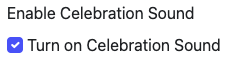
You can change the background color of the wheel by selecting a different background color.
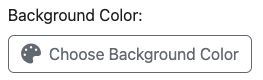
The options on the wheel can also be customized through the "Customize" feature, allowing you to adjust their colors, modify the proportion of each option, or delete options as needed.